What should I do on the lesson day itself?
Before the training, you will receive an invitation email with a link to the virtual classroom, which includes a link for the Teams training session and a link to a practice computer equipped with the appropriate Esri software.
On your first training day, you will also gain access to the training materials in Esri Nederland’s Online Learning Environment. The training materials will be available for one year and include videos explaining the theory, demos, and PDFs with exercises. You can also find the practice data here, though it is already installed on the remote computer.
Logging into the Learning Environment through the link in the mail send to you.
On your local machine (or a tablet), open a browser (tab).
Go to: https://mijnopleiding.esri.nl.
Enter your credentials: Username / Email: the email address you registered with (usually your work email). Password: Student01 (for your first login in this environment) or your own password (if you have previously accessed the learning environment).
If this is your first time logging in, change your password (at least 8 characters long with a capital letter and a number) in your profile settings.
If you have forgotten your password, you can reset it using the green link below the password entry field.
Note: This email often ends up in your Spam folder.
If you are unable to reset it, please ask the instructor for assistance. They can reset your password or request a reset through Esri Nederland's customer service (opleidingen@esri.nl).